Guides
Learn how to get the most out of Lusk! Guides, tutorials, videos, best practices. We’ve just started, more is coming!

Export Numbers file to CSV
-
Open your file in Numbers.
-
Click on File, then Export To, and finally CSV…
-
Check that under Advanced Options, Text Encoding is set to Unicode (UTF-8) and continue by clicking Next…
-
Select where you want your file to be saved and confirm by clicking Export.