Przewodniki
Sprawdź, jak optymalnie wykorzystać Lusk! Przewodniki, tutoriale, filmy, najlepsze plany działania. Dopiero zaczynamy, będzie więcej!

Connecting a Welcome to the Jungle position to Lusk
There are only two things that need to be done to connect a position in Lusk with a position opening posted in Welcome to the Jungle. After that, all candidate applications for this position in Welcome to the Jungle will be automatically (usually within seconds) imported into Lusk into the specific position. Note that it is therefore necessary to follow these two steps each time you have a new position posting in Welcome to the Jungle.
Step 1
Open the respective position in Lusk, click on the more menu and click on ‘Copy Welcome to the Jungle integration URL’.* This will copy the URL to your clipboard. (Note that this functionality does not work in the Safari browser).

Step 2
Edit the respective position in Welcome to the Jungle. Scroll down to the section ‘Webhook pro Lusk’ and paste (CTRL-V) the copied URL into the field. Save the Welcome to the Jungle position and you’re done.

*In case you don’t see this option in the menu, let us know and we will activate this feature in your Lusk organization.